Flexgate refers to a problem with the display backlight cable in certain MacBook models, which can result in a display that appears dim or flickers on and off. The issue is caused by the design of the backlight cable, which is too short and can become damaged over time with normal use.
A super classic example of a FlexGate issue is when you open the computer and the screen comes on until the computer is opened all the way, then it goes completely dark. If you shine a flashlight on the screen you will see the display is still on, but the backlight is no longer working.
Recently, we had a customer bring in a MacBook Pro 15″ A1707 that was experiencing Flexgate issues, and we were able to successfully repair it. In this post, we’ll describe the repair process and the steps we took to fix the issue.

The customer found our repair service through a Google search and brought in their MacBook Pro 15″ A1707. They explained that the screen would go black when opened more than halfway, preventing the user from seeing anything on the screen without shining a light on it.
To diagnose the issue, we opened the MacBook and were able to see a crack in the backlight flex cable. This is a super common symptom of a Flexgate issue and requires the backlight cable to be replaced or repaired. We explained the issue and the repair process to the customer, and they agreed to have us proceed with the repair.
Most repair shops will quote for a full display replacement because the process of repairing the backlight cable is quite difficult. Our unique micro-soldering skills and years of experience allow us to offer the more difficult backlight cable repair service. This service not only repairs the existing display assembly but also makes the backlight cable longer so the same issue doesn’t happen again.
We used a Hakko Soldering Iron and an OEM Backlight Flex for the repair. The basic steps we followed were to disassemble the MacBook Pro, remove the wifi antenna, release the backlight flex cable, trim off the damaged part and then splice on the working flex. Once repaired, we tested the MacBook Pro and confirmed that the issue was resolved. We then reassembled the laptop and returned it to the customer.
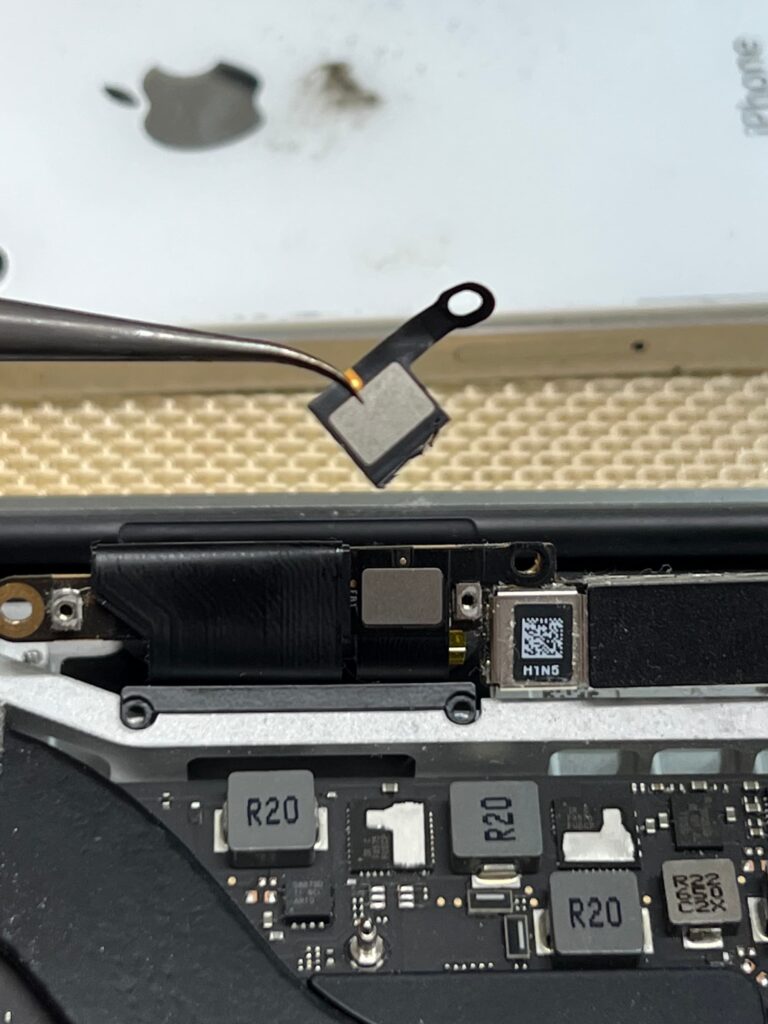
Flexgate issues can be challenging to repair, and it’s important to hire a professional to fix them. Attempting a DIY repair can cause further damage to your display, so it is not recommended. At our repair service, we have the necessary experience, tools, and parts to provide professional repairs for MacBook devices.
We pride ourselves on providing high-quality, professional repairs and excellent customer service. Throughout the repair process, we kept the customer informed of our progress and any updates on the repair timeline. Once the repair was complete, we provided a warranty for our work to give the customer peace of mind.

If you’re experiencing similar issues with your MacBook, we encourage you to contact us for professional repair services. Our team of experts is committed to providing the best possible repair services for MacBook devices. Thank you for considering our repair service.
