
One common issue Nintendo Switch Lite owners face is liquid damage. This type of damage can cause various symptoms, from the device failing to turn on, erratic behavior, button issues, or display issues. Determining the extent of the damage and the right course of action is crucial.
Here’s a step-by-step guide to assess and address liquid damage in a Nintendo Switch Lite:
- Immediate Response: If your Switch Lite has just come into contact with liquid, immediately power it off. Remove any cartridges or connected devices and gently dry the exterior with a soft cloth. Avoid shaking or tilting the device, as this could spread the liquid inside.
- Do Not Charge: Resist the urge to charge the device. Introducing power to a wet electronic device can cause further damage.
- Inspect for External Signs: Check for any visible signs of liquid entry or residue. Pay close attention to the charging ports, headphone jack, and button gaps.
- Don’t Use Rice: While some suggest using rice or silica gel packets to absorb moisture, these methods are not always effective and could introduce dust or debris into the device.
- Professional Assessment: It’s time to seek professional help. Continued use of a water-damaged device can lead to more serious issues so it is best to have it diagnosed by a professional that will take it apart and inspect it inside. The sooner you get it taken apart and inspected, the greater the chance of a successful repair.
Contact us for liquid damage repair services: We specialize in repairing liquid-damaged Nintendo Switch Lites. Contact us for a free quote or bring your device in for a professional diagnosis. We’ll assess the extent of the damage and provide the best course of action to get your device back in working order.
Nintendo Switch Lite Liquid Damage Repair $call
Common Liquid Damage Repair Options
There are a few common symptoms of liquid damage on a Nintendo Switch Lite:
- Power Issues: The device might not turn on, or it may turn off unexpectedly. In some cases, it might only work when plugged in.
- Display Problems: You might notice unusual lines, flickering, or complete lack of display. Sometimes, the touchscreen may become unresponsive or behave erratically.
- Sound Issues: Audio might be distorted, muted, or completely absent. This could affect both the speakers and the headphone jack.
- Physical Signs: Signs of corrosion or discoloration around the charging ports, headphone jack, or any openings. You might also notice a sticky residue or a lingering odor indicating liquid exposure.
- Overheating: The device might get unusually hot, which can be a sign of internal damage affecting its cooling system.
- Charging Problems: Difficulty in charging the device, or the device might not charge at all.
- Button Malfunction: Buttons might become unresponsive or work intermittently.
- Software Glitches: Unusual software behavior like freezing, slow performance, or random reboots can also indicate liquid damage.
It’s important to note that liquid damage can progressively worsen over time. If you suspect your Nintendo Switch Lite has suffered liquid damage, it’s advisable to bring it in to us so it can be checked by a professional technician as soon as possible to prevent further damage.
Nintendo Switch Lite Liquid Fix Cost
Given the variety of issues that can arise from liquid damage on the Nintendo Switch Lite, the precise cost of repair cannot be determined until the device has been thoroughly diagnosed. We provide a complimentary diagnosis so you can understand the repair costs without any upfront fees. While liquid damage can affect multiple components, the most frequent issue we encounter is damage to the internal circuitry or motherboard.
Here at MackTechs, our motherboard repair service range depending on the severity of the damage. We may charge a bench fee for liquid damage repair projects. This bench fee is credited towards the repair cost if the repair is successful.
Our repair service includes a 90-day warranty. During the motherboard repair process, we identify and replace any damaged components to prevent the issue from recurring. We offer our expert services to clients both locally and nationwide through our mail-in repair service.
An alternative solution is to replace the entire motherboard. Many repair shops opt for this method as it requires less specialized skill. The cost for a full motherboard replacement is typically higher than the cost of repairing the board.
Nintendo may cover the repair under warranty if the device shows no signs of liquid or physical damage. However, for devices affected by liquid damage, the repair cost outside warranty can fall within the range of $90 to $120, depending on the extent of the damage.
At MackTechs, we pride ourselves on providing the best value for motherboard repairs. Our services are designed to be affordable, with a focus on repairing damaged components rather than replacing the entire motherboard. This approach helps keep costs low for our customers. While other shops may charge more for similar outcomes, our expertise allows us to efficiently repair the specific components that are affected.
No appointment is necessary to bring your device to our shop for an assessment. Additionally, we support customers nationwide with our convenient mail-in service.
Nintendo Switch Lite Liquid Damage Repair Case Study
A recent repair at our shop involved a Nintendo Switch Lite that was brought to us after the customer found us through a Google search. The device was experiencing an issue where the buttons on the right side sometimes wouldn’t respond. This was obviously a major issue for the owner, as it hindered gameplay and overall functionality.
Free Diagnosis
Our initial diagnosis revealed liquid damage around the right side buttons inside the console. Liquid damage can be particularly tricky to deal with, as it often affects multiple components and can lead to corrosion over time.
Given the extent of the damage, we quoted a turnaround time of 2-3 days for the repair. This timeframe was designed to ensure a thorough repair without rushing the delicate process required for liquid damage repair.
Repair Process
The repair of the Nintendo Switch Lite involved several key steps and parts. We fully disassembled the device to access the damaged areas. Our inspection confirmed the liquid damage around the right side buttons, and we proceeded with replacing the most severely affected parts. The parts used during the repair included replacement joysticks, which were crucial for restoring full functionality to the device.
Repair Tools
- Microsoldering Tools: These are essential for precision work on the small and intricate components of a logic board. Microsoldering involves working with components that are often too small to be handled with conventional soldering tools.
- Stereo Microscope: This tool is vital for inspecting tiny components on the logic board. It allows us to see in high detail and identify any microscopic issues that might not be visible to the naked eye.
- Hot Air Station: Used for desoldering and soldering components on the logic board. The hot air station is particularly useful for removing and reattaching components with many contact points.
- Hakko Soldering Station: Known for its precision and reliability, this soldering station is used for soldering connections on the logic board. It provides the control needed for delicate soldering tasks.
- Thermal Camera: This advanced tool helped us in diagnosing the issue more effectively. By detecting heat signatures on the logic board, the thermal camera can identify short circuits or overheating components, which are common culprits in logic board failures.
- DC power supply (DCPS): for testing the device’s power circuits.
Testing each line connected with a multimeter was an essential step to ensure that our repair addressed the functionality issues without introducing new problems. This meticulous testing is a testament to our commitment to quality and reliability in every repair we undertake.
Repair Pictures





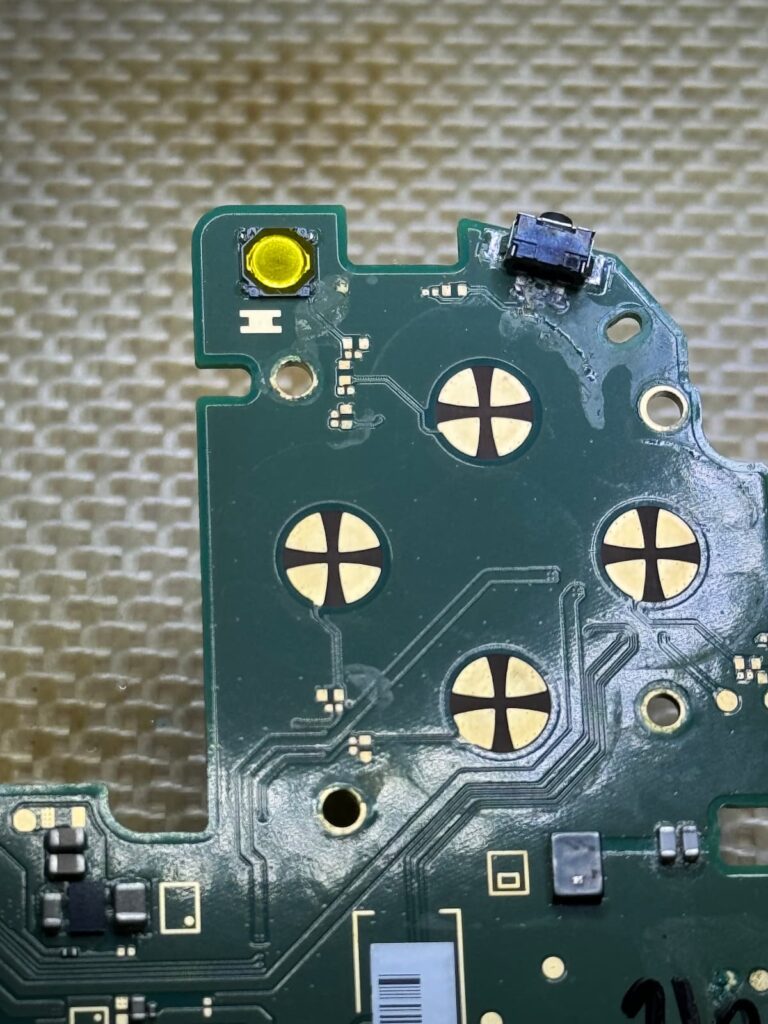
Preventing Liquid Damage in Nintendo Switch Lite
Liquid damage is a common but preventable issue that can cause significant harm to devices like the Nintendo Switch Lite. Understanding the right preventive measures can greatly reduce the risk of liquid damage and increase the chances of a successful repair if an accident occurs.
Importance of Addressing Liquid Damage Quickly
It’s crucial to take immediate action if your Nintendo Switch Lite comes into contact with liquid. Unlike some other issues that might not worsen over time, liquid damage can escalate rapidly, leading to severe damage and potential loss of saved games or data. Early intervention and seeking professional help at the first sign of liquid exposure can save your device from more complex and costly repairs.
Preventive Measures for Nintendo Switch Lite Owners
- Keep Liquids Away: Always keep beverages and other liquids away from your gaming area to minimize the risk of spills.
- Use Protective Cases: Invest in a waterproof or water-resistant case for your Nintendo Switch Lite. These cases can provide a barrier against accidental spills or exposure to rain.
- Be Mindful of Humidity and Weather Conditions: Avoid using your device in areas with high humidity or in conditions where it might be exposed to water, such as near swimming pools or during rain.
- Immediate Action after Exposure: If your device does get wet, power it off immediately and do not attempt to charge it. Remove any accessories and dry the exterior gently with a soft, lint-free cloth. Seeking professional repair services as soon as possible can prevent further damage.
The Necessity of Professional Liquid Damage Repairs
The complexity of liquid damage repairs, especially for devices like the Nintendo Switch Lite, requires a high level of expertise, specialized tools, and a comprehensive understanding of the device’s architecture. Professional repair services are essential for effectively addressing liquid damage, as attempting DIY repairs can often lead to further damage or total device loss.
These repair services not only aim to restore the device to its working condition but also take steps to prevent recurrence, ensuring your Nintendo Switch Lite continues to function properly. Our experience with liquid damage repairs highlights the critical nature of quick and professional intervention.
Preventing liquid damage is always preferable to dealing with its aftermath, but accidents can happen. By taking preventive steps and understanding the importance of quick, professional repairs, you can extend the life of your Nintendo Switch Lite and safeguard your gaming experience. Remember, in the event of liquid damage, swift action and expert repair services are your best allies.
For any questions about Game Console repairs, data recovery, or if you’re facing issues with your device, feel free to reach out to us.
Nintendo Switch Lite Repair In Philly
Our affordable Nintendo Switch Lite repair service is available at our shop here in Philadelphia. We also offer the repair nationwide if you would like to mail your device in for repair.
