Water damage on MacBook Airs is a common repair for us here at MackTechs. Maybe it is because MacBook Airs are so light and the batteries last seemingly forever, but we tend to have them next to us on every surface we are near throughout our day. Whether that surface is a coffee table, water cooler, or just sitting on our office table next to that fresh espresso, they are in some pretty dangerous areas when it comes to liquid proximity.
There are a few common ways that liquid ends up damaging a MacBook Air. One is when the liquid is spilled over the top of the keyboard. This is super common with coffee; you go to grab that report while you are on a call, and your arm hits your thermos, splashing fresh coffee all over your MacBook Air. Another common scenario involves spilling liquid on the surface next to the computer. This one doesn’t seem so bad and you pick up the computer and move it and wipe the bottom plate dry. But there are openings along the sides of the computer that allow airflow for keeping the computer cool. Those openings allow water to get into your computer and cause damage.
Water Damage Macbook Air
We get asked frequently what you should do if your computer is water damaged by a spill. The first step is to turn off the computer as quickly as possible and disconnect the power cable. Then you need to position the computer so the liquid can come out the same way it came in. That means if the liquid spills over the keyboard, open the MacBook Air all the way and put the keyboard resting on a towel on the edge of the counter. The hope is that the water won’t spread further than it already has.
The second step is to open the bottom of the computer and disconnect the battery. The idea is to stop all electricity from flowing through the board. Even when the computer is off there is still electricity flowing through the board until the battery and power cable are disconnected. If you do not have the tools or expertise necessary to remove the bottom plate and disconnect the battery, then just move on to step 3 right away.
The third step is to bring your computer to a trusted Mac repair shop that can help you with diagnosing the machine. You want to pick a shop that has good reviews about water damage repair. It is important to not plug the computer in and test it before visually inspecting and properly cleaning any signs of corrosion or damage on both sides of the logic board as well as the other parts in the computer.
MacBook Air Water Damage Repair Cost
Liquid damage repair on a MacBook Air is a type of service where the cost to get the computer fully operational can vary a lot depending on what the water damaged inside the computer. That is why we offer a free diagnosis to start. We will inspect the computer and quote you for the repair at no charge. Once you have the quote you can decide if the computer is worth repairing, or if you would rather just recover any data that is needed and move onto another computer.
In our experience, about 80% of liquid-damaged computers are worth repairing. We are able to provide component-level repair on many of the parts in the computer, which helps keep your cost down for water damage repair. We do not stick to an expensive flat-fee repair structure like the Apple store. This means you only pay for what your computer actually needs.
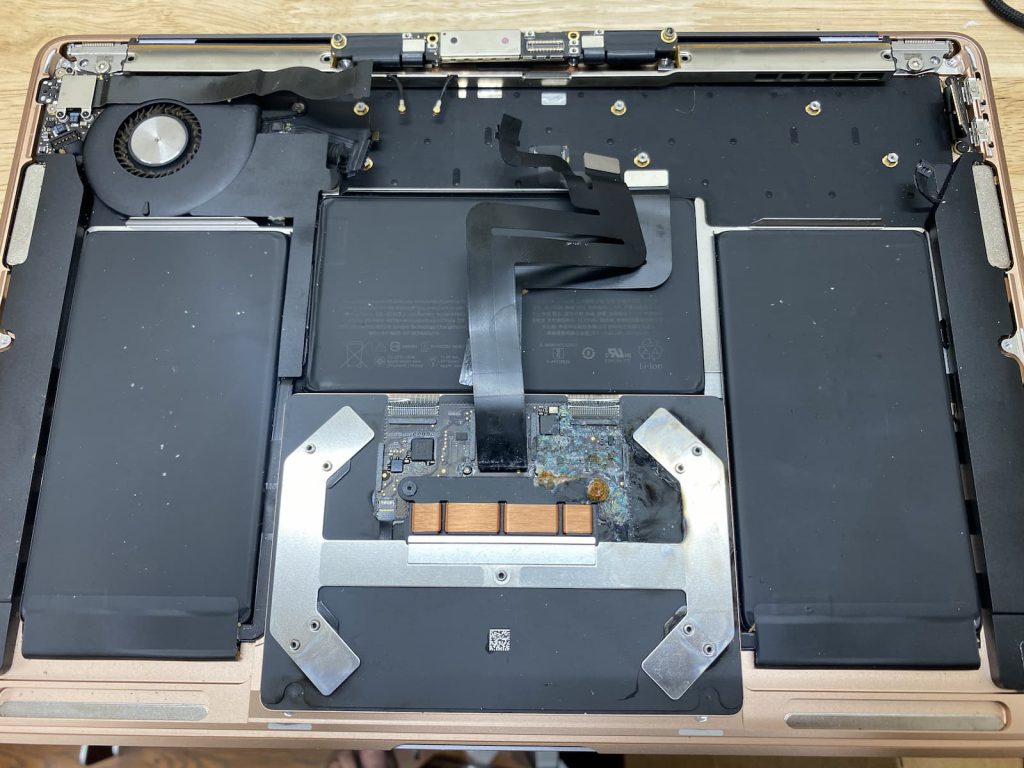
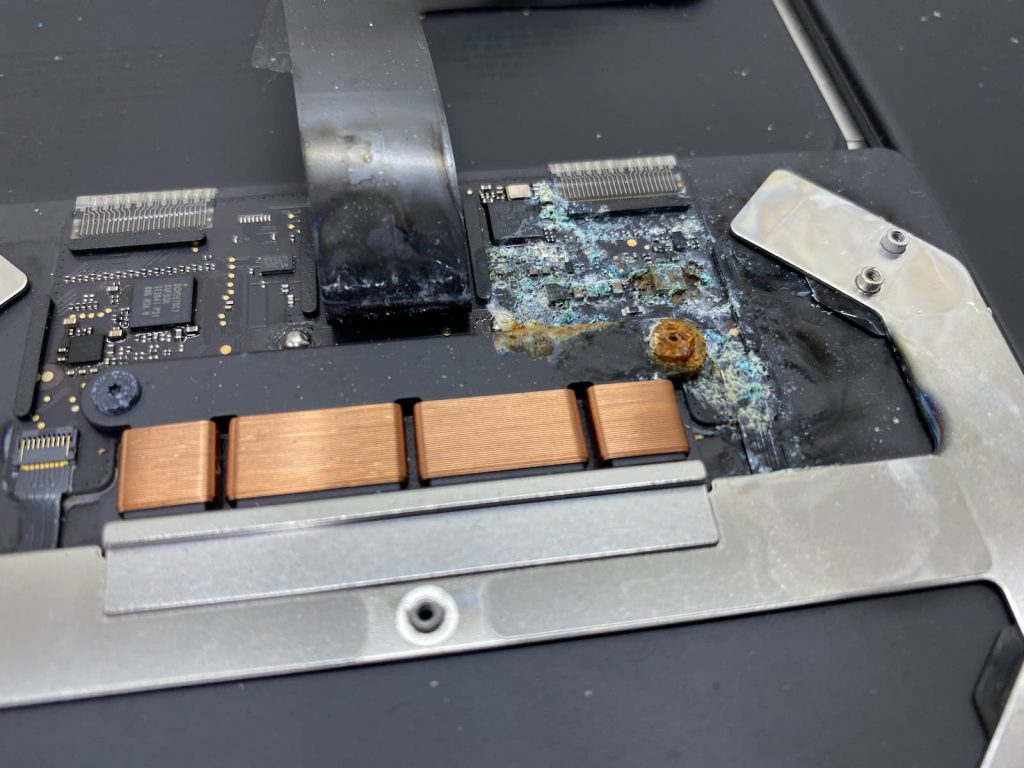
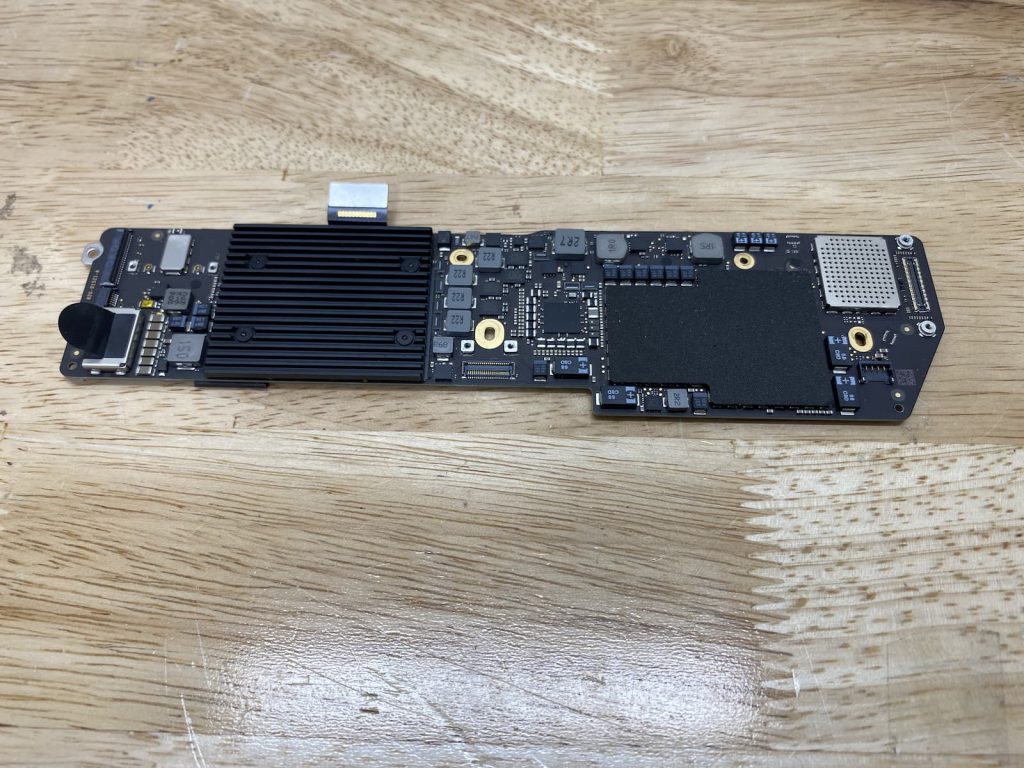
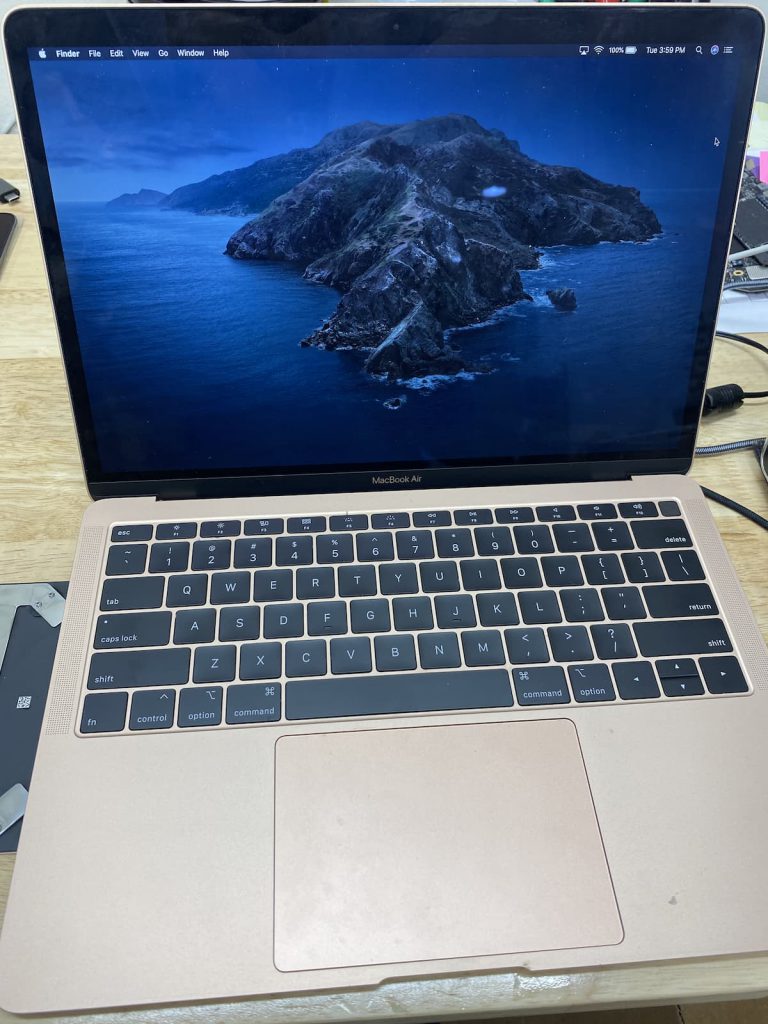
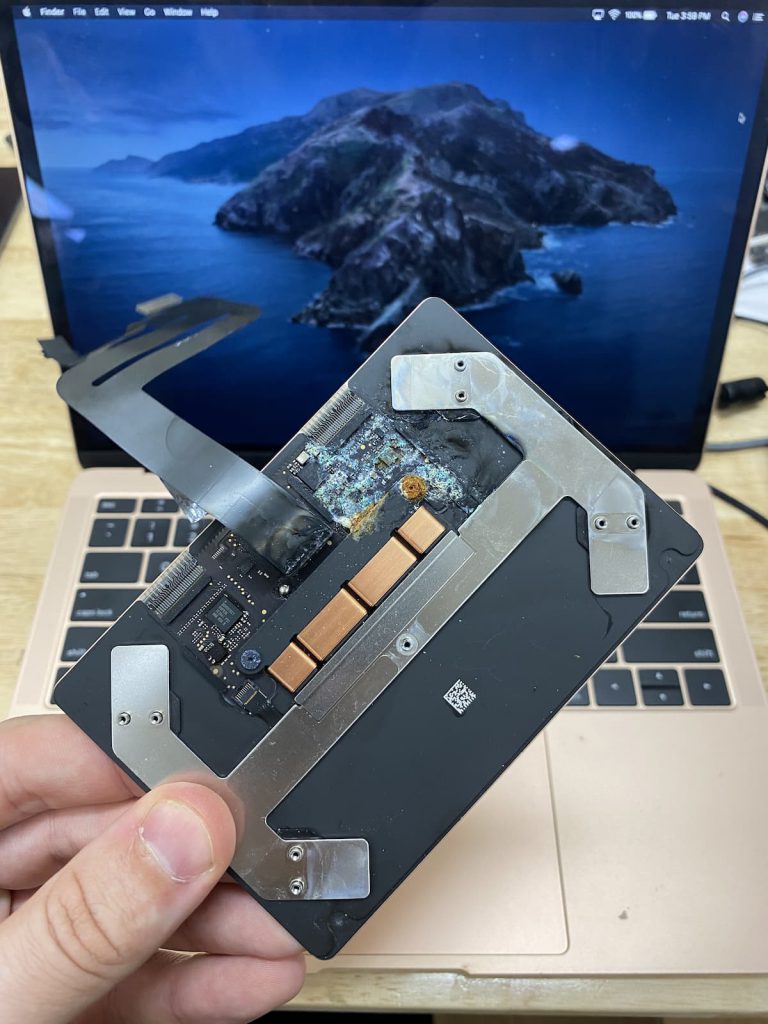
2019 MacBook Air Case Study
This particular MacBook Air came in via our Mail-in service by a customer local to the Philidelphia area. They reported that spilled liquid had caused the computer to stop turning on and that it didn’t seem to be charging. We started with our free diagnosis and found the computer needed 3 parts to be fully working again.
- Trackpad – The trackpad had the bulk of the liquid damage that was present in the MacBook Air. We are able to replace the trackpad without having to replace the entire top case, so we saved the client quite a bit of money compared to what some other shops would have charged for the same result.
- Trackpad Flex Cable – The cable that connects the trackpad to the logic board was also damaged by the spill. Even if a single trace of the cable is damaged, it is important to swap this cable completely. The good thing is these cables are very inexpensive.
- Charging Port – Thankfully on this particular model, the charging port is a separate piece that can be replaced on its own without having to replace any additional components.
We always remove the logic board and visually inspect it carefully for any signs of liquid before running any tests on the computer. We are pros at spotting liquid on boards, even when the liquid didn’t corrode and just dried with very little trace. After years of diagnosing these boards, it is easy for us to spot any contact of liquid that needs to be cleaned. In this case, the liquid was contained to the trackpad and power port areas, while the main logic board and keyboard were left unscathed.
DIY MacBook Air Water Damage Repair
You may read online about DIY options for requiring your water-damaged MacBook Air. We do not recommend these routes (rice, fan to dry the computer, etc), because the chance of having the board short when testing is high when liquid is involved. It is worth bringing the computer into a shop you can trust to complete a professional evaluation. I have seen computers come in that would have been an easy and cheap cable replacement service turned into a logic board repair because a technician at another shop without a lot of experience tried to turn a computer on for testing without checking everything first.
2019 Macbook Air Water Repair Cost
As mentioned earlier, the cost to repair a machine with water damage changes based on the parts that are damaged, as well as the model of the MacBook that was damaged. Part price also fluctuates, so to get an idea of the cost of your repair, it is important that you bring the computer in for our free diagnosis.
This particular 2019 MacBook Air was repaired for just under $200. The parts that were damaged happened to be some of the more inexpensive parts for this particular model, and the liquid was contained in the area where those parts were. Overall it is an excellent (and affordable) outcome for a repair that would have cost about $750 at the Apple Store.
MacBook Air Water Damage In Philadelphia
We offer fast and affordable repairs for your MacBook Air. Our water damage repair starts with a free diagnosis that is usually completed within 1-3 days. We have the knowledge and experience that is so important with liquid damage repair. We are one of the few shops in the nation that provides component-level logic board repair services, which keeps the repair cost down substantially.
We offer our Mac water damage repair services nationwide via our mail-in repair program. If you are outside of the Philly area and need a repair, just fill out our quick mail-in form and we will get back to you right away.
To start the repair process, just bring your computer in right away for our free diagnosis. Feel free to contact us with any questions.
