One of the most common phrases we hear when we ask what is wrong with a computer is that it won’t turn on. This symptom is broad and requires some probing to find out if we are dealing with a computer that has no power, a computer that starts to turn on but doesn’t complete the bootup sequence, or a computer that boots fully but the screen is black.
Here are some ways to narrow down if you are dealing with a 2020 MacBook Pro with no power:
- Be sure the computer is connected to power, then open the lid and wait for a few seconds. If the screen stays completely black and there are no noises or signs of life, it may be a no-power issue. Press and hold the power button for 10 seconds, then release the power button and push it again for 2 seconds.
- After waiting for about 30 seconds, press the caps lock key to see if the green light comes on. Sometimes the computer is booting we just can’t see anything on the screen or hear anything. If the green light does come on, you are not looking at a computer with no power, but a computer that boots to a black screen.
- If there is no green light on the caps lock key, try resetting the SMC and then wait for about a minute and check the caps lock key again. To reset the SMC on the 2020 MacBook Pro without the M1 (the model with the Intel processor):
- Shut down your Mac.
- On your MacBook Pro keyboard, press and hold the following keys at the same time:
- Control on the left side of your keyboard
- Option (Alt) on the left side of your keyboard
- Shift on the right side of your keyboard
- Keep holding all three keys for 7 seconds, then press and hold the power button as well for an additional 7 seconds (so you are holding all 3 keys and the power button at the same time).
- Release all the keys including the power button.
- Wait a few seconds, then press the power button to turn on your Mac.
- If you have the necessary adapters, it would be a good idea to connect the computer to an external screen, just to verify there isn’t a signal coming out from the laptop. The best way to get an accurate assessment is to do the following:
- Plug the external screen into the computer along with a USB keyboard, mouse, and power adapter.
- Push the power button on the computer and shut the lid right away. This will force the computer to use the external screen.
If your 2020 MacBook Pro hasn’t shown any signs of life during any of these steps, you have a no-power issue. A full diagnosis is the next step to getting your computer back up and running.
If you have a problem with no power on your MacBook Pro 2020, we can help! We offer repair services for all types of issues on Macs, so reach out for a free quote or bring your computer in for a free diagnosis.
Board Repair Service $249-399
No Power Repair Options
There are a few common reasons for having a MacBook Pro 2020 with no power.
- A bad power adapter or a power adapter that isn’t powerful enough for the MacBook Pro. Every once in a while we will get a computer in with a no power issue and the problem ends up being that the client is using a power adapter that came with a different device (like a MacBook Air), and it isn’t providing enough power to turn on the computer. Usually, this type of issue is bundled with a bad battery.
- A logic board issue. This is the most common reason for a computer with no power in our experience. The logic board has a lot of components, and if one of these components goes bad from age or some other cause, it can make it so the computer will not turn on at all. We are logic board repair experts and can fix your logic board instead of replacing it like the Apple store.
- Bad Keyboard. This is less common, but sometimes a bad keyboard can be the cause of no power on your Mac.
- Liquid Damage. This issue is also usually a logic board problem. Liquid damage is a common reason for no-power issues on a MacBook Pro. The liquid damage that is causing the no-power issue is usually logic board related, but it can be a different component like the keyboard, trackpad, battery, display, etc that is damaged.
MacBook Pro No Power Fix Cost
Because there are a few different causes of the no-power issue on the 2020 MacBook Pro, the exact cost for repair will not be known until the computer has been diagnosed fully. We offer a free diagnosis so you can know the cost to repair the computer without having to pay anything. Since the most common reason we see for no power on a MacBook Pro is logic board related, we will cover the costs involved with that repair below:
- Here at MackTechs, we offer our board repair service for $249 to $399 depending on the issue. We have a $49 bench fee for board repair projects. The bench fee goes towards the repair if the repair is successful.
- Our board repair service comes with a 90-day warranty. During our logic board repair service, we isolate and replace any damaged components on the logic board. This ensures that the same issue does not happen again. We offer the service to our clients locally, as well as nationwide through our mail-in Mac repair service.
- Another option is to replace the entire Logic board. Most shops quote for this repair as it does not require special expertise to complete. The cost to replace the entire Logic board is currently $475-900 for most shops.
- Apple will either cover the repair if the computer is under warranty and there are no signs of liquid or physical damage, or they will charge between $475-900 for the logic board replacement. If you have AppleCare+, the charge is usually $299 for a repair when liquid or physical damage is present. Apple has a 90-day warranty on its repairs.
At MackTechs, we offer the best value for Logic Board repair with our affordable service that comes with a 90-day warranty. We replace just the bad components on the board rather than replacing the entire board to keep costs down. Other shops usually charge more to accomplish the same results, but we utilize our experience and expertise to repair just the component that is broken.
You do not have to have an appointment to bring your computer by our shop. We also offer the repair nationwide via our mail-in service.
2020 MacBook Pro No Power Board Repair Case Study
We recently repaired a MacBook Pro 13″ 2020 model that was not turning on at all. The computer was not showing any signs of life when plugged in and we verified it was a no-power issue.
The owner of the MacBook Pro was a college student and they were very worried about losing their valuable academic data. The sudden failure of the MacBook Pro had left them unable to access important documents and projects, a situation that could have had significant consequences for their studies. The data on these newer models is stored in chips that are soldered onto the logic board. That means you can’t just remove a hard drive and pull the data from it like you could with older models.
Free Diagnosis
Upon receiving the MacBook Pro, our first step was to understand the symptoms it exhibited: no signs of life when plugged in. No lights, no sounds, no response. These kinds of symptoms can stem from various issues, but a super common one is a board-level short.
The computer itself didn’t show any signs of trauma, so our first step was to check if the computer was stuck in DFU mode. “DFU” mode, also known as Device Firmware Upgrade mode, is a special state where the device can interface with the Apple configurator app, but shows no other signs of life. We quickly determined that this MacBook was not stuck in DFU mode.
The fact that the device was not in DFU mode made it evident that we were dealing with a logic board issue. Logic board problems can be daunting due to their complexity. The logic board is essentially the brain of the MacBook, housing the CPU, GPU, memory, and other critical components. An issue here can manifest in various ways, including the complete failure to power on, as was the case with this device.
Quoted turnaround time
Once we identified the issue with the MacBook Pro as a logic board problem, the next step was to set a realistic timeline for the repair. Understanding that our clients often need their devices back as quickly as possible, we strive to balance speed with the thoroughness and precision required for such complex repairs. For this particular case, we quoted a turnaround time of 2-3 business days.
When quoting turnaround times, we take into consideration the intricate nature of the repair, the need for a meticulous approach to avoid any further issues, and our commitment to quality. Logic board-level repairs demand a high level of expertise and precision. These repairs involve several delicate steps, including disassembling the device, diagnosing the exact point of failure on the logic board, repairing or replacing the faulty components, and then reassembling and thoroughly testing the device to ensure it’s fully functional.
We understand how disruptive it can be for our customers to be without their Mac. Whether it’s for work, study, or personal use, a laptop plays a central role in many people’s daily lives. Therefore, our quoted turnaround times are always an honest estimate, balancing the need for speed with the reality of what it takes to provide a lasting and reliable repair.
Repair Tools and Parts Used
The repair of the MacBook Pro 13″ 2020 for its logic board issue required a specific set of tools and parts, each playing an important role in the success of the process. The tools we reached for during this repair included:
- Microsoldering Tools: These are essential for precision work on the small and intricate components of a logic board. Microsoldering involves working with components that are often too small to be handled with conventional soldering tools.
- Stereo Microscope: This tool is vital for inspecting tiny components on the logic board. It allows us to see in high detail and identify any microscopic issues that might not be visible to the naked eye.
- Hot Air Station: Used for desoldering and soldering components on the logic board. The hot air station is particularly useful for removing and reattaching components with many contact points.
- Hakko Soldering Station: Known for its precision and reliability, this soldering station is used for soldering connections on the logic board. It provides the control needed for delicate soldering tasks.
- Thermal Camera: This advanced tool helped us in diagnosing the issue more effectively. By detecting heat signatures on the logic board, the thermal camera can identify short circuits or overheating components, which are common culprits in logic board failures.
Each of these tools played a pivotal role in the repair process. The combination of advanced technology and skilled technique allowed us to approach the repair with confidence and precision. The right tools not only aid in accurately diagnosing the problem but also ensure that the repair is done effectively, reducing the risk of future issues.
Repair Process
The repair of this MacBook Pro 13″ 2020 with a logic board issue was a meticulous process, involving several key steps to ensure success. Here’s how we approached it:
Full Disassembly of the Device: The first step was to carefully disassemble the MacBook Pro in order to have the logic board isolated for repair.
Testing Power-On Sequence Rails for Shorts: With the logic board exposed, we began testing the power-on sequence rails. These are the pathways through which power is distributed across the motherboard. Our goal was to identify any shorts, which are essentially electrical faults that can prevent the MacBook from powering on.
Identifying the Fault: During our testing, we discovered a short on PP3V3_G3H, a power rail that must be present in order for the computer to boot. This was a critical finding, as such a short will stop the entire power-up process of the MacBook.
Using a Thermal Camera for Inspection: To further investigate, we employed a thermal camera. This advanced tool allowed us to detect heat signatures on the logic board. We injected voltage on the line and observed the reaction of each USB C controller. One of the CD3217 USB C Controllers showed an abnormal heat signature, indicating it was the source of the issue.
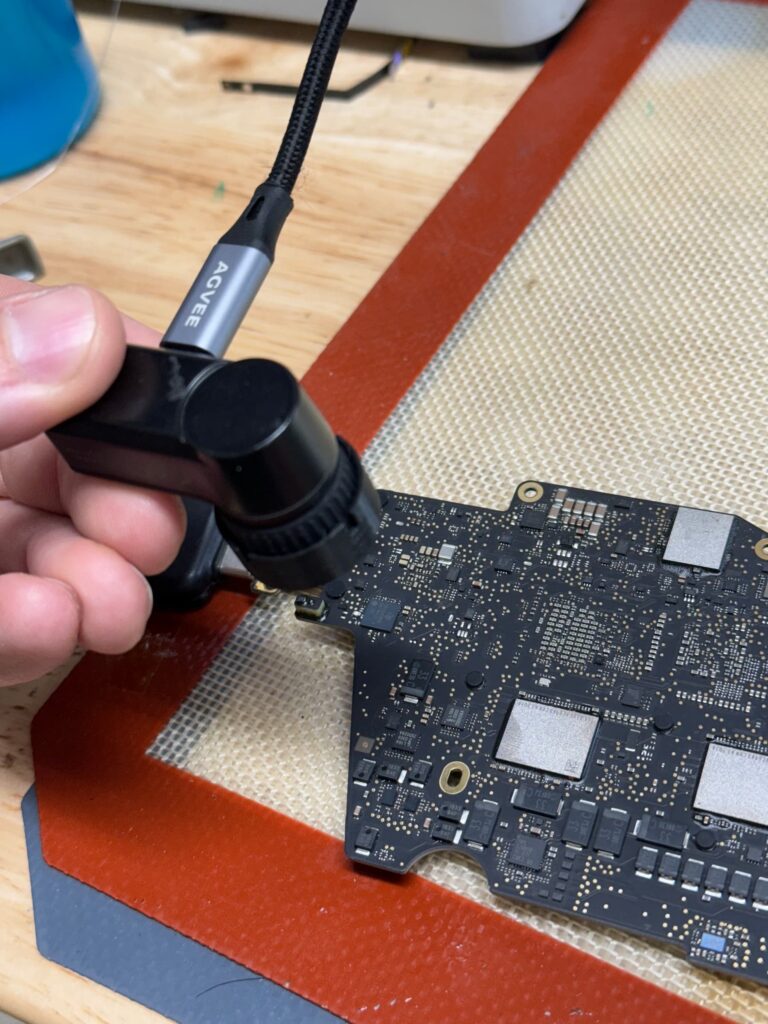
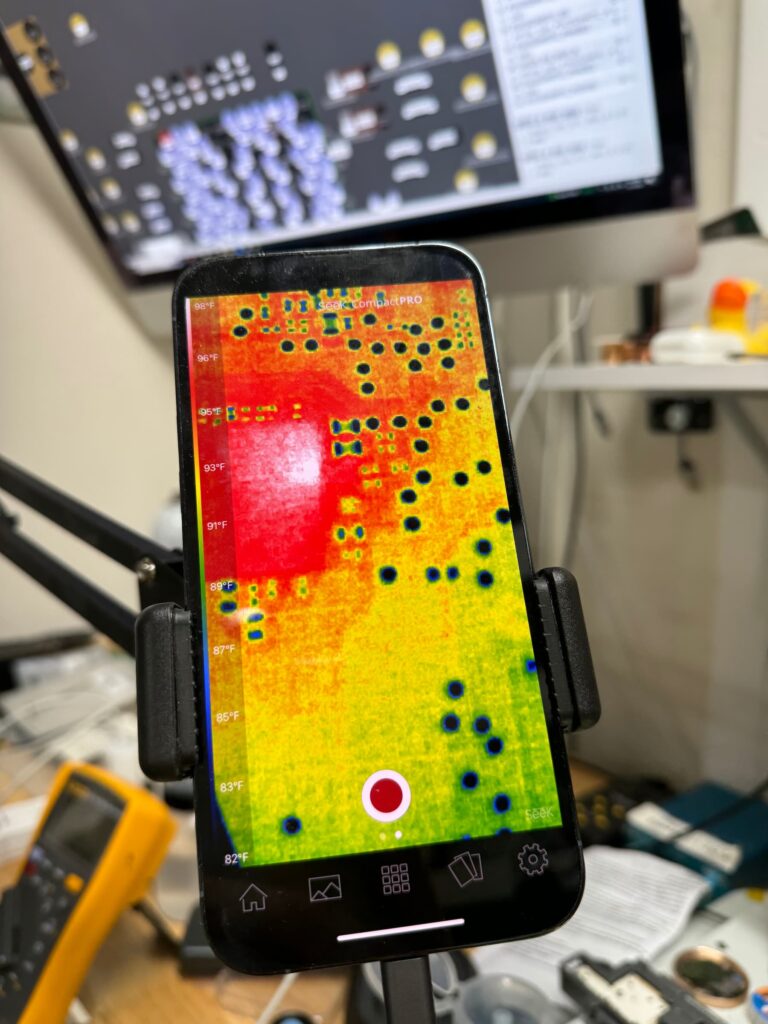
Removing the Faulty Controller: Upon identifying the faulty USB C Controller, we carefully removed it using our microsoldering tools and hot air station. This step required precision to avoid damaging the logic board.
Clearing the Short and Replacing the Controller: With the faulty component removed, we found that the short on the PP3V3_G3H line was cleared. We then replaced the faulty USB C Controller with a new one, ensuring it was properly aligned and securely soldered onto the board.
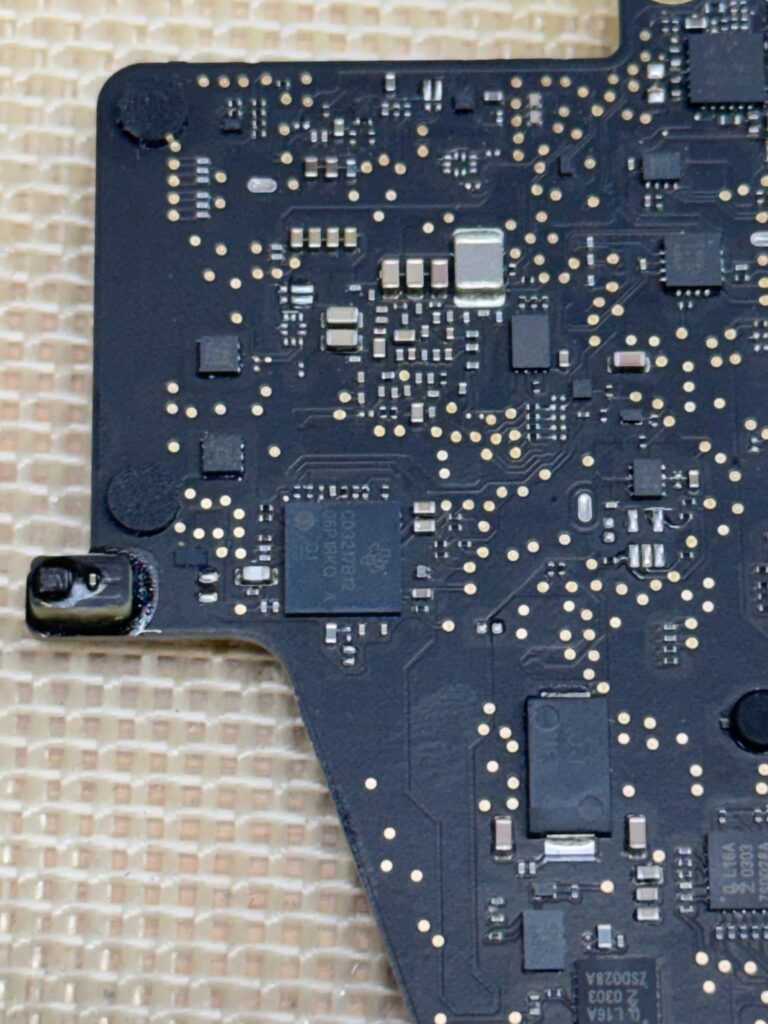
Re-testing for Shorts: Post-replacement, we conducted another round of testing around the USB C Controllers to ensure there were no remaining shorts and that the repair was successful.
Reassembly of the MacBook Pro: Now that the repair was complete, we reassembled the MacBook Pro and completed final testing.
This repair process showcases the complexity and precision required in addressing logic board issues. Each step was performed with a combination of technical expertise, specialized tools, and a deep understanding of MacBook architecture.
Preventing Board Issues
While logic board issues can occur without warning or any noticable damage, there are a few things that should be noted to help prevent the need for board repair and also increase the chances of a successful repair.
Importance of Timely Logic Board Repairs
- It is critical to address logic board issues promptly. In this case, the issue would not have gotten worse… but in many cases (especially those involving liquid damage),if left unchecked, the issue can escalate, leading to more severe damage and potential data loss. At the first sign of trouble, especially symptoms like a device not turning on, seeking expert diagnosis can save both the device and the data it contains.
Preventive Measures for MacBook Users
- Regular Maintenance: Keep your MacBook clean and dust-free. Dust accumulation can cause overheating and damage internal components.
- Avoid Overheating: Be mindful of not overloading your MacBook with too many tasks simultaneously, which can stress the system. Be sure all vents are open and not blocked by clothing, blankets, or anything else the computer is sitting on.
- Use Quality Accessories: Always use high-quality chargers and accessories to prevent power surges and other electrical issues.
- Backup Data Regularly: Perhaps the most important advice is to regularly back up your data. Whether it’s through Time Machine, cloud services, or external drives, having a backup can be a lifesaver in case of hardware failures.
The Necessity of Professional Repair Services
- This repair story also underscores the importance of professional repair services for complex hardware issues and data recovery. Logic board repairs, in particular, require a high level of expertise, sophisticated tools, and an in-depth understanding of the device’s architecture. We can not stress enough the importance of having the machine worked on by experts.
We hope this blog post has not only provided an insightful look into the world of MacBook repairs but also equipped you with valuable knowledge to care for your device better. Remember, prevention is always better than cure, but when the need arises, we are here to help.
For any questions about MacBook repairs, data recovery, or if you’re facing issues with your device, feel free to reach out to us.
Repairing the Apple Board Issue Yourself
As mentioned earlier, our methods of repairing logic board level issues requires a lot of experience and expertise with micro-soldering. If you are not extremely confident in your micro-soldering skills, we do not recommend attempting this repair on your own. The risk of damaging the device beyond repair is quite high when doing board level repair.
If you want to fix the issue on your own and you don’t have the soldering skills or knowledge and tools necessary to accurately diagnose the issue with the board, it would be better to replace the entire logic board as that is a much easier repair.
Board Repair In Philly
Our affordable MacBook Pro logic board repair service is available at our shop here in Philadelphia. We also offer the repair nationwide if you would like to mail your computer in for repair.
Our fast turnaround and component-level repair options make us the best choice for MacBook Pro repair services. You can come by anytime with your MacBook for a free diagnosis, or you contact us for a quote over the phone on what you need to be fixed.
