When we ask about the symptoms the client is seeing, a common concern presented is, “It won’t turn on.” This particular symptom can unfold into a variety of scenarios, ranging from a total lack of power to a machine that initiates startup but fails to complete the boot sequence, or even a system that appears to boot successfully yet displays nothing on the screen.
To accurately diagnose a 2017 MacBook Pro experiencing power issues, consider the following steps:
Ensure the MacBook Pro is connected to a power source. Open the lid and observe its behavior for a minute. Sometimes it takes time for a computer with a dead battery to come on after being connected to a good power source.
A completely black screen with no accompanying sounds or activity signals could indicate a power-related problem. Attempt to power on the device by pressing and holding the power button for 10 seconds, then releasing it and pressing it again briefly for 2 seconds.
Wait approximately 30 seconds, then press the caps lock key to check for the activation of the green indicator light. This test helps determine if the issue is truly power-related or if the MacBook Pro is booting up without any display or auditory feedback. If the green light illuminates, the issue may not be with the power but with the screen or other component.
Should the caps lock key not light up, proceed with an SMC reset. For a 217 MacBook Pro the steps are as follows:
- Turn off your MacBook Pro by pushing and holding the power button for 10 seconds.
- Simultaneously press and hold the Control key (left side), Option (Alt) key (left side), and Shift key (left side) on your keyboard.
- Continue holding these three keys then also hold down the power button.
- After another 10 seconds, release all keys, including the power button.
- Wait a few seconds, then press the power button briefly for 2 seconds to start up your MacBook Pro.
Connecting your MacBook Pro to an external monitor can also offer further insights, especially if the internal display might be at fault. This can be achieved by:
- Connecting an external display, along with a USB keyboard and mouse, and the power adapter to your MacBook Pro.
- Press the power button and immediately close the laptop’s lid, which encourages the MacBook to redirect its video output to the external monitor.
If these steps do not revive your 2017 MacBook Pro, it is likely that you have a hardware issue that needs to be professionally diagnosed.
Experiencing no power on your MacBook Pro 2017? Our expertise covers a broad spectrum of Mac issues, including power-related challenges. Don’t hesitate to reach out for a complimentary quote or bring your MacBook Pro to us for a no-charge diagnostic evaluation. Let us assist you in getting your Mac back to its optimal state.
2017 MacBook Pro No Power Repair Options
Encountering a MacBook Pro 2017 that refuses to power on can be a distressing experience, especially when the cause is unclear. Through our extensive repair experience, we’ve identified several common culprits behind these no-power scenarios. Here’s a breakdown of these issues:
Power Adapter Problems
Occasionally, the issue is as simple as using an incorrect power adapter. MacBook Pros require a specific power output to charge and operate efficiently. An adapter with insufficient power, such as one intended for a MacBook Air, fails to meet these needs. This situation often occurs alongside a battery issue, where the battery itself may be at fault. Identifying and rectifying this involves using the correct charger and assessing the battery’s health under system profiler.
Logic Board Issues
The cause of many no-power problems lies with the logic board. A single failure of one of the thousands of components on the logic board can prevent the MacBook Pro from turning on. Unlike the more expensive approach of replacing the entire logic board—a common recommendation at the Apple store—we specialize in precise logic board repairs. Our expertise allows us to identify and rectify the specific fault, preserving the rest of the board and often times maintaining your data’s integrity.
Keyboard Malfunctions
While less frequent, a faulty keyboard can also lead to no-power issues. The power button, part of the keyboard assembly, if defective, can prevent the MacBook Pro from powering on. Our diagnostics include evaluating the keyboard’s functionality to rule out or confirm it as the source of the problem.
Liquid Damage
Liquid damage presents a notorious challenge, often impacting the logic board but potentially affecting other components like the keyboard, trackpad, battery, or display. Each of these parts, when compromised by liquid, can contribute to the MacBook Pro’s inability to power on. Our approach to liquid damage involves a comprehensive assessment to identify all affected components, focusing on repair or replacement where necessary.
Our Solution-Oriented Approach
Understanding the diverse reasons behind a MacBook Pro 2017’s no-power issue is only the first step. Our repair process is designed to be thorough, from initial diagnostics to the final solution, ensuring your device returns to optimal functionality. Whether it’s a simple fix like replacing an incompatible power adapter or a more complex logic board repair, our team is equipped with the knowledge and tools to address the issue efficiently.
Experiencing no power on your MacBook Pro 2017? Reach out to us for a comprehensive evaluation. Our commitment to detailed diagnostics and expert repairs means we’re prepared to tackle all types of challenges, ensuring your MacBook Pro is back in working order. Contact us today for a free quote and let us help restore your device to its full potential.
MacBook Pro No Power Fix Cost
Because there are a few different causes of the no-power issue on the 2017 MacBook Pro, the exact cost for repair will not be known until the computer has been diagnosed fully. We offer a free diagnosis so you can know the cost to repair the computer without having to pay anything. Since the most common reason we see for no power on a MacBook Pro is logic board related, we will cover the costs involved with that repair below:
- Here at MackTechs, we offer our board repair service for $249 to $399 depending on the issue. We have a $49 bench fee for board repair projects. The bench fee goes towards the repair if the repair is successful.
- Our board repair service comes with a 90-day warranty. During our logic board repair service, we isolate and replace any damaged components on the logic board. This ensures that the same issue does not happen again. We offer the service to our clients locally, as well as nationwide through our mail-in Mac repair service.
- Another option is to replace the entire Logic board. Most shops quote for this repair as it does not require special expertise to complete. The cost to replace the entire Logic board is currently $475-900 for most shops.
- Apple will either cover the repair if the computer is under warranty and there are no signs of liquid or physical damage, or they will charge between $475-900 for the logic board replacement. If you have AppleCare+, the charge is usually $299 for a repair when liquid or physical damage is present. Apple has a 90-day warranty on its repairs.
At MackTechs, we offer the best value for Logic Board repair with our affordable service that comes with a 90-day warranty. We replace just the bad components on the board rather than replacing the entire board to keep costs down. Other shops usually charge more to accomplish the same results, but we utilize our experience and expertise to repair just the component that is broken.
You do not have to have an appointment to bring your computer by our shop. We also offer the repair nationwide via our mail-in service.
2017 MacBook Pro No Power Board Repair Case Study
We recently repaired a MacBook Pro 13″ 2017 model that was not turning on at all. The client reported that it was working and charging then suddenly went black and would not turn back on.
They had attempted all the standard resets available online, but with no success. There was no signs of life at all from the computer.
Free Diagnosis
We started this project with our free diagnosis. When we confirmed there was no power, we plugged in out USB C Amp meter to see what current the MacBook Pro was drawing.
We found that the Mac was only drawing 5V and did not perform the standard step up to 20V as it should. The next step was to open the machine up and see if there were any visible issues.
Once disassembled, we found damage to the USB C power controller chips. As the picture below shows, the chip was badly burnt.
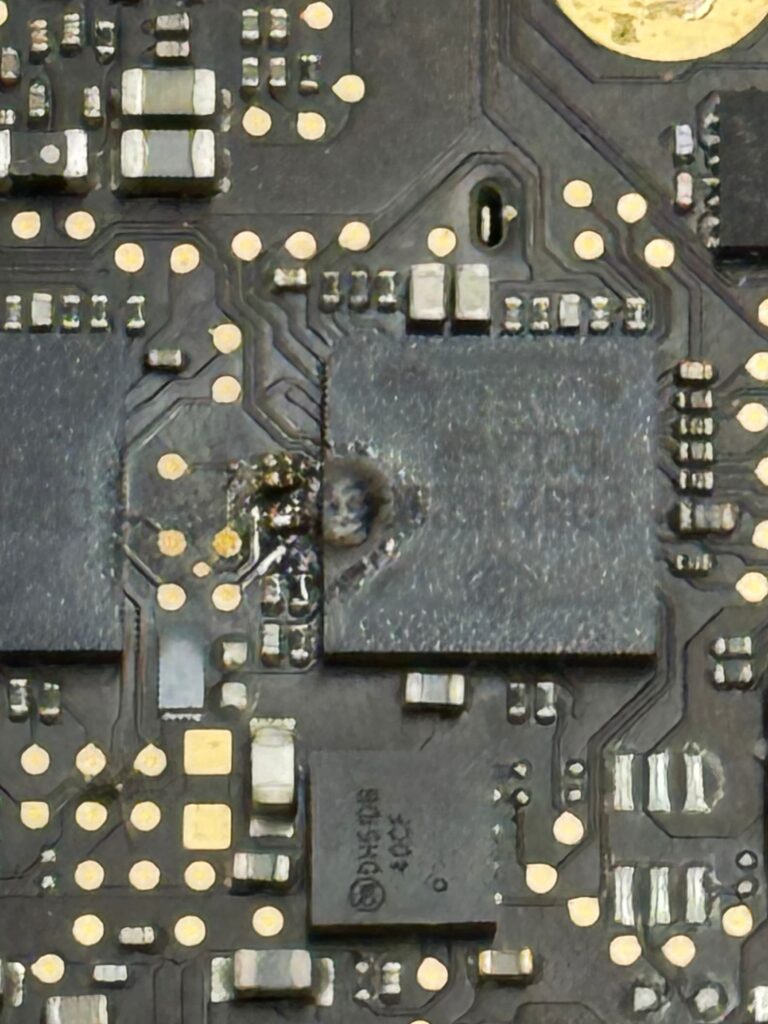
The type of damage pictured above often times is caused by a faulty power supply. In this case when we asked the client what kind of power adapter they were using, they said it was an aftermarket adapter purchased on Amazon. Note that aftermarket chargers can cause this type of logic board damage. We do not recommend using them.
Quoted turnaround time
Once we identified the issue with the MacBook Pro as a logic board problem, the next step was to set a realistic timeline for the repair. Understanding that our clients often need their devices back as quickly as possible, we strive to balance speed with the thoroughness and precision required for such complex repairs. For this particular case, we quoted a turnaround time of 3-5 business days.
In estimating repair timelines, we consider the complexity of the task at hand, prioritizing a careful and thorough process to prevent further complications. Repairs at the logic board level necessitate expertise and accuracy, entailing multiple nuanced stages: from the precise disassembly of the device and pinpointing the specific logic board failure, to the repair or replacement of damaged components, followed by a comprehensive reassembly and rigorous testing phase to confirm the device has been successfully repaired.
We’re very aware of the inconvenience posed when our customers are separated from their Macs. Given the role a laptop often occupies in our clients’ lives—be it for professional, educational, or personal pursuits—we ensure our turnaround time estimates are transparent and realistic, striking a careful balance between expedient service and the depth of attention required to achieve durable repairs.
Repair Tools and Parts Used
The repair of the MacBook Pro 13″ 2017 for its logic board issue required a specific set of tools and parts, each playing an important role in the success of the process. The tools we reached for during this repair included:
- Microsoldering Tools: These are essential for precision work on the small and intricate components of a logic board. Microsoldering involves working with components that are often too small to be handled with conventional soldering tools.
- Stereo Microscope: This tool is vital for inspecting tiny components on the logic board. It allows us to see in high detail and identify any microscopic issues that might not be visible to the naked eye.
- Hot Air Station: Used for desoldering and soldering components on the logic board. The hot air station is particularly useful for removing and reattaching components with many contact points.
- Hakko Soldering Station: Known for its precision and reliability, this soldering station is used for soldering connections on the logic board. It provides the control needed for delicate soldering tasks.
- USB C ICs CD3215: The chip damaged in this case was a CD3215 USB C IC.
Each of these tools played a pivotal role in the repair process. The combination of advanced technology and skilled technique allowed us to approach the repair with confidence and precision. The right tools not only aid in accurately diagnosing the problem but also ensure that the repair is done effectively, reducing the risk of future issues.
Repair Process
The repair of this MacBook Pro with a logic board issue was a meticulous process, involving several key steps to ensure success. Here’s how we approached it:
Full Disassembly of the Device: The first step was to carefully disassemble the MacBook Pro in order to have the logic board isolated for repair.
Visual Inspection: With the logic board exposed, we began checking visually for any issues and found the damaged USB C IC chip.
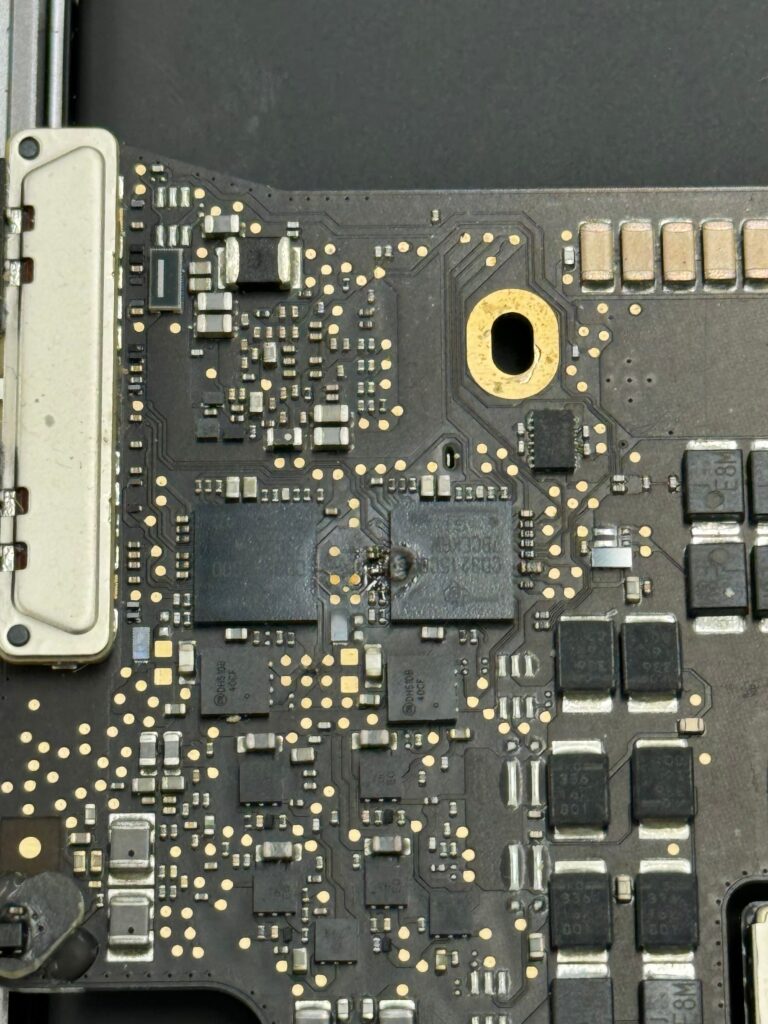
Replacing the damaged chip: We replaced the damaged USB C IC with a new CD3215 chip.
Post Repair Testing: Once the chip was replaced we used a multimeter to verify that the power rails were present and working as they should.
Reassembly of the MacBook Pro: Now that the repair was complete, we reassembled the MacBook Pro and completed final testing by booting the computer up and running diagnostics.
This repair process showcases the complexity and precision required in addressing logic board issues. Each step was performed with a combination of technical expertise, specialized tools, and a deep understanding of MacBook architecture.
Preventing Board Issues
While logic board issues can occur without warning or any noticable damage, there are a few things that should be noted to help prevent the need for board repair and also increase the chances of a successful repair.
Importance of Timely Logic Board Repairs
- It is sometimes critical to address logic board issues promptly. In this case, the issue would not have gotten worse… but in many cases (especially those involving liquid damage), the issue can escalate, leading to more severe damage and potential data loss. At the first sign of trouble, especially symptoms like a device not turning on, seeking expert diagnosis can save both the device and the data it contains.
Preventive Measures for MacBook Users
- Regular Maintenance: Keep your MacBook clean and dust-free. Dust accumulation can cause overheating and damage internal components.
- Avoid Overheating: Be mindful of not overloading your MacBook with too many tasks simultaneously, which can stress the system. Be sure all vents are open and not blocked by clothing, blankets, or anything else the computer is sitting on.
- Use Quality Accessories: Always use high-quality chargers and accessories to prevent power surges and other electrical issues. This is a perfect example of what can happen when you use an aftermarket charger with your Mac.
- Backup Data Regularly: Perhaps the most important advice is to regularly back up your data. Whether it’s through Time Machine, cloud services, or external drives, having a backup can be a lifesaver in case of hardware failures.
The Necessity of Professional Repair Services
This repair scenario highlights the critical need for expert repair services when dealing with intricate hardware problems like logic board repair.
We hope this blog post has not only provided an insightful look into the world of MacBook repairs but also equipped you with valuable knowledge to care for your device better. Remember, prevention is always better than cure, but when the need arises, we are here to help.
For any questions about MacBook repairs, data recovery, or if you’re facing issues with your device, feel free to reach out to us.
Repairing the Apple Board Issue Yourself
As mentioned earlier, our methods of repairing logic board level issues requires a lot of experience and expertise with micro-soldering. If you are not extremely confident in your micro-soldering skills, we do not recommend attempting this repair on your own. The risk of damaging the device beyond repair is quite high when doing board level repair.
If you want to fix the issue on your own and you don’t have the soldering skills or knowledge and tools necessary to accurately diagnose the issue with the board, it would be better to replace the entire logic board as that is a much easier repair.
Board Repair In Philly
Our affordable MacBook Pro logic board repair service is available at our shop here in Philadelphia. We also offer the repair nationwide if you would like to mail your computer in for repair.
Our fast turnaround and component-level repair options make us the best choice for MacBook Pro repair services. You can come by anytime with your MacBook for a free diagnosis, or you contact us for a quote over the phone on what you need to be fixed.
