This MacBook Air took a hit to the left side of the screen as you can see in the pictures below. The hit came from the front and cracked the LCD panel, which caused a star-shaped crack as well as some lines and black bars on the screen. This type of damage is very common when the MacBook Air is hit or the lid is closed while something is on the keyboard.
If you have a MacBook Air that has screen damage similar to the picture below, you likely will need an LCD replacement service to get your computer back to fully working again. We offer LCD panel replacement locally here in Philly with no appointment necessary, as well as nationwide via our mail-in repair service. So you can take advantage of our expert techs and affordable pricing no matter where you live in the USA.

MacBook Air With Cracked Display
These MacBook Air laptops have a couple of components in their display assembly. One of the first steps in the diagnosis process is to verify what parts are damaged and would need to be replaced. There is the LCD panel that you see and touch when you open the computer, the clutch cover along the bottom of the display where it says “MacBook Air”, and the back housing which includes a few other parts.
This particular MacBook Air just had a cracked LCD panel as the display issue. The back housing wasn’t bent or dented at all, and the clutch cover along the bottom of the display was fully intact as you can see in the pictures.
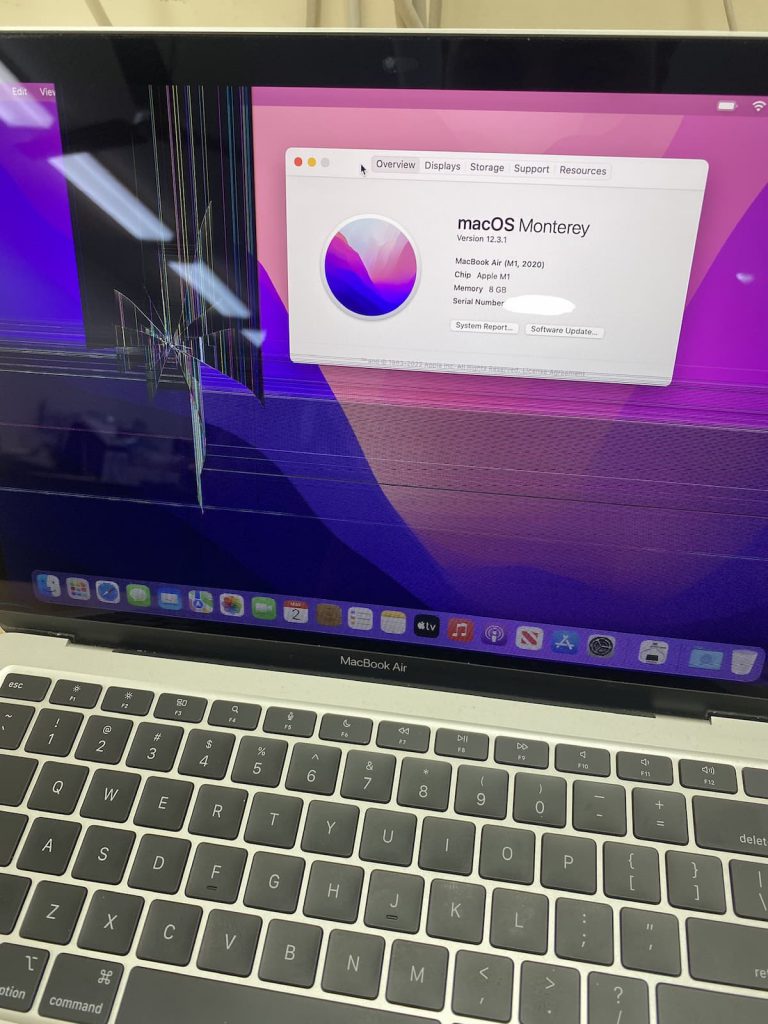
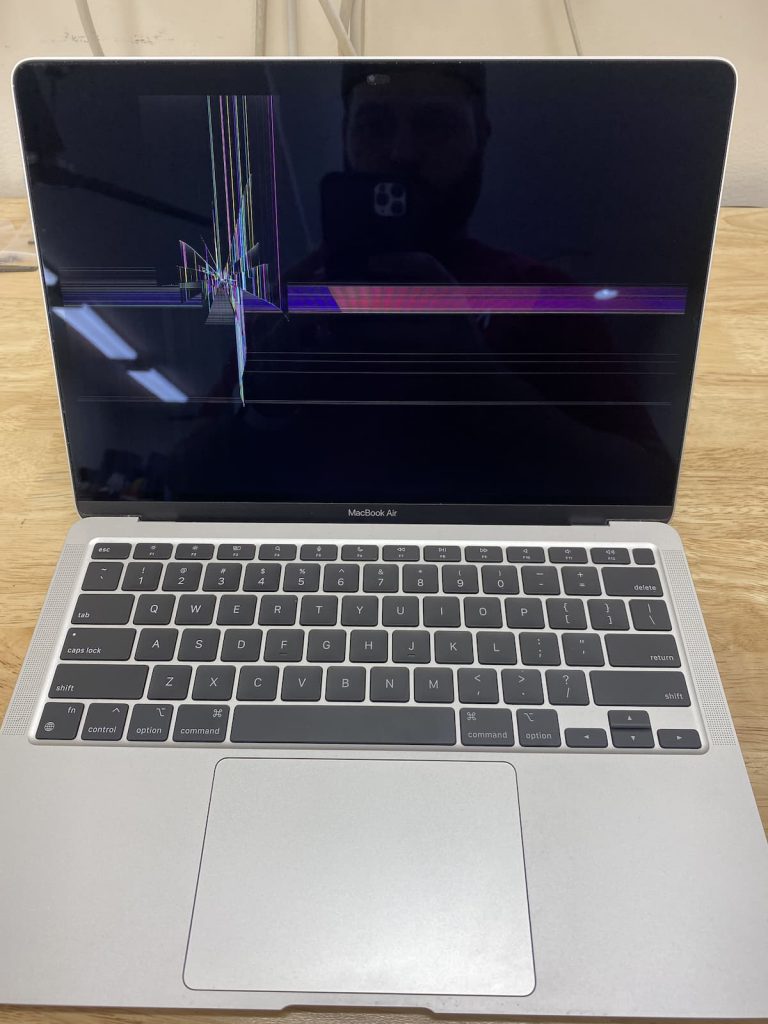

Verifying That The Cracked Screen Is The Only Issue
It is rare, but sometimes the damage that caused the LCD panel to crack could cause damage to other components of the MacBook Air. Therefore it is important to run a full set of diagnostics on the machine to verify there are no other issues before beginning the repair.
If the display is damaged to a point where we can’t see what is showing on the screen, we will connect the MacBook Air to an external monitor to verify the functionality of the rest of the internal parts.
LCD Only Screen Repair
Many shops will replace the entire display assembly when the LCD panel goes out on MacBook Airs. This is because replacing just the broken part of the screen is much more difficult and requires a lot of experience and practice. It is more expensive to replace the entire display assembly, and this method creates more waste as perfectly good parts are thrown away. By replacing just the LCD panel, we save you money and reduce the amount of waste created.
If the display housing is bent, dented, or has liquid damage, the entire display assembly must be replaced. However, if the housing is in good condition, only the cracked LCD part needs to be replaced.
Replacing The MacBook Air LCD Panel
Replacing an LCD panel in a MacBook Air can be boiled down to these 7 steps:
- Remove hinge cover from the bottom of the screen to access screws holding the bottom of the LCD panel in place – The bottom of the LCD panel is held in place by screws. To access these screws, you need to remove the hinge cover from the bottom of the screen. Once the cover is off, you will be able to see the screws holding the LCD panel in place.
- Remove LCD panel – The LCD panel is held in place by the screws along the bottom under the hinge cover, as well as three strips of very strong double-sided tape along the right, left, and top of the display housing. It is best to heat the tape up before attempting to remove the LCD panel.
- Apply new adhesive strips – Once you have the old LCD out, it is time to apply new adhesive strips so the new LCD panel will stay firmly in place.
- Install new LCD panel – When installing the new LCD panel it is important to make sure the backlight sheets are completely free of dust. Then set the LCD panel on the new adhesive.
- Screw LCD panel back into place – Screwing in the screws you removed in step 2 will finish the installation of the LCD panel.
- Replace hinge cover – Replacing the hinge cover with new adhesive is important. The hinge cover protects some sensitive parts of the LCD panel assembly.
- Connect to MacBook Air and test – The final step of the repair is to connect the new LCD panel to the computer and run diagnostics to verify everything is working as it should!
Replacing A Cracked MacBook Air LCD Yourself
This is not a beginner-level repair. I recommend taking your 2020 MacBook Air with a broken screen to a professional shop that will replace the LCD panel at an affordable price. There is a high chance of making something worse during this repair if you don’t have a lot of experience.
Cracked Macbook Air Screen Repair Cost
We offer affordable, component-level screen repairs for all MacBook Air models, including the newer 2020 A2337 models. If your only issue is a cracked LCD panel, there’s no need to waste money by replacing the entire display assembly. We can quickly replace just the broken part of the screen. To get a quote for your repair, simply contact us with the model number of your computer (visible on the bottom of the laptop).
